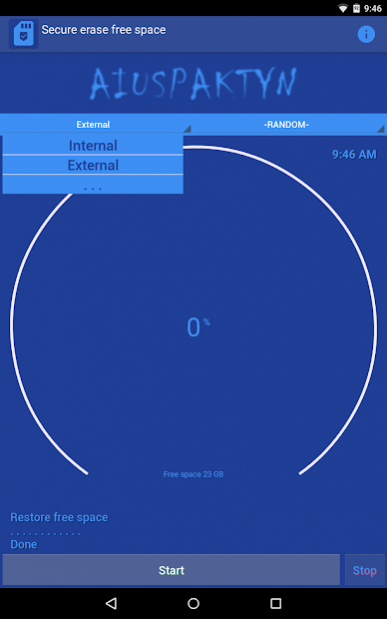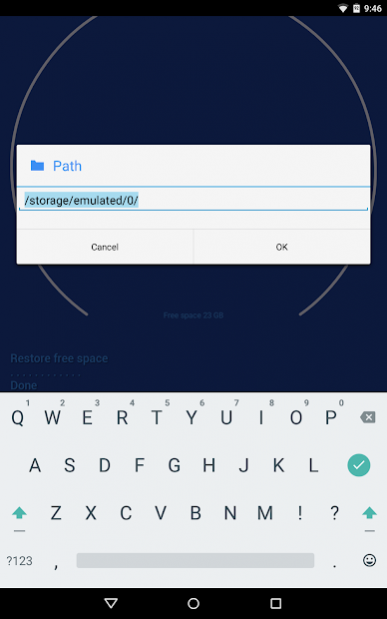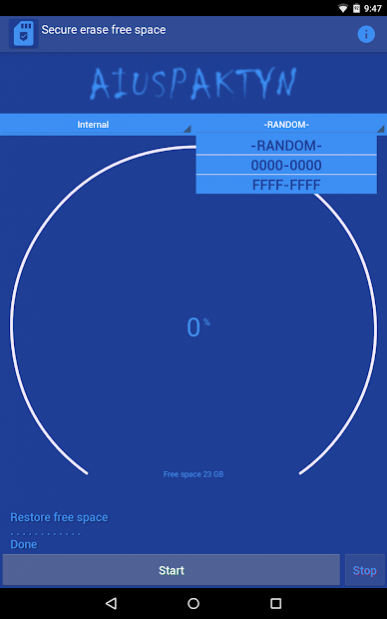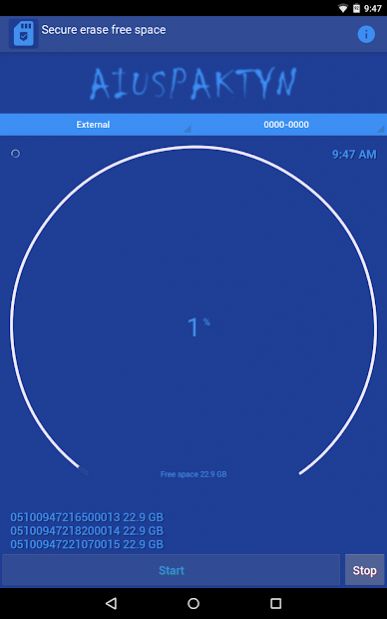Secure Eraser
Free Version
Publisher Description
Wipe free disk space to prevent deleted data restoration. DTEK
Data erasure (also called data clearing or data wiping) is a software-based method of overwriting the data that aims to completely destroy all electronic data residing on a hard disk drive or other digital media.
• random fill (-RANDOM-)
• zero fill (0000-0000)
• f fill (FFFF-FFFF)
Permanent data erasure goes beyond basic file deletion commands, which only remove direct pointers to the data disk sectors and make the data recovery possible with common software tools.
Unlike degaussing and physical destruction, which render the storage media unusable, data erasure removes all information while leaving the disk operable, preserving IT assets and the environment.
Secure Eraser provides a way to reset the SSD to its factory default state if there is a problem with the performance.
junk data
Note: Wiping free space can take a substantial amount of time.
Peter Gutmann VS BCWipe.
About Secure Eraser
Secure Eraser is a free app for Android published in the System Maintenance list of apps, part of System Utilities.
The company that develops Secure Eraser is Giuseppe Romano. The latest version released by its developer is 1.0.
To install Secure Eraser on your Android device, just click the green Continue To App button above to start the installation process. The app is listed on our website since 2020-02-13 and was downloaded 26 times. We have already checked if the download link is safe, however for your own protection we recommend that you scan the downloaded app with your antivirus. Your antivirus may detect the Secure Eraser as malware as malware if the download link to com.aiuspaktyn.secureeraser is broken.
How to install Secure Eraser on your Android device:
- Click on the Continue To App button on our website. This will redirect you to Google Play.
- Once the Secure Eraser is shown in the Google Play listing of your Android device, you can start its download and installation. Tap on the Install button located below the search bar and to the right of the app icon.
- A pop-up window with the permissions required by Secure Eraser will be shown. Click on Accept to continue the process.
- Secure Eraser will be downloaded onto your device, displaying a progress. Once the download completes, the installation will start and you'll get a notification after the installation is finished.